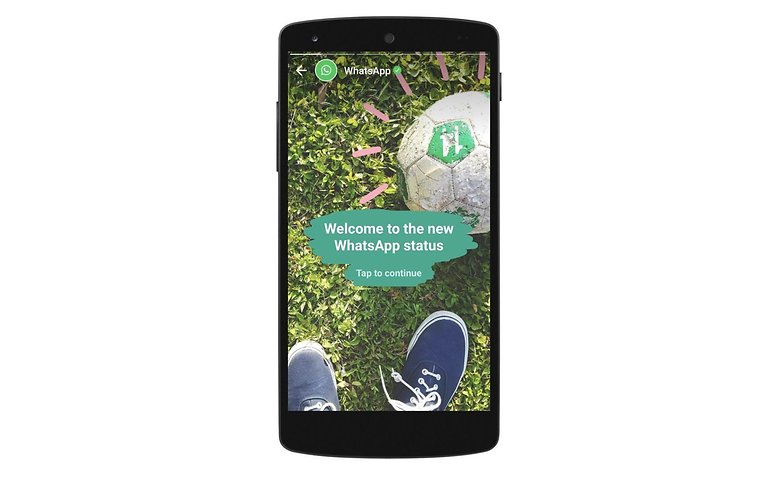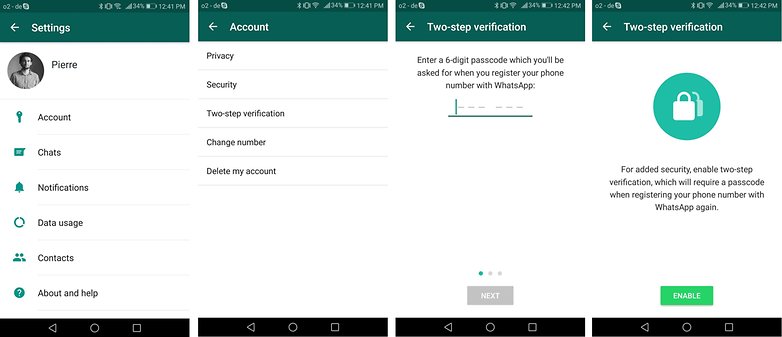Everything about Android Root
What is android root?
Rooting is a process that allows you to attain root access to the Android operating system code (the equivalent term for Apple devices id jail breaking). It gives you privileges to modify the software code on the device or install other software that the manufacturer wouldn't normally allow you to.
Should android phone be rooted ?
For the answer of the above question please read following posts.
Top 10 Reasons to Root Your Android Phone*
Top 10 Reasons to don't Root Your Android Phone*
(*The link will active soon , so keep checking for updates)
But according to me
The advantages of rooting. Gaining root access on Android is akin to running Windows as an administrator. ... With root you can run an app like Titanium Backup to delete or permanently hide the app. Titanium can also be used to manually back up all the data for an app or game so you can restore it to another phone.
So I am going to tell you , How to root your android phone easily and safely.
How to root your android phone.
Method First ( Via Android App )
The easiest way to use KingoRoot is to install the app version, which literally performs the root process with just one tap.
You can download the app from following link
You can download the app from following link
Download Kingo ROOT app
Now you can install KingoRoot. Then run the app, tap One Click Root, and cross your fingers. If all goes well, your device should be rooted within about 60 seconds. (On my aforementioned Micromax D200 , the process made it to 90 percent, then the phone crashed and rebooted. Luckily, no harm done.) But next time it is done safely.
Method Second ( Via PC version )
Step 1: Download and install KingoRoot for Windows, making sure to leave unchecked the option to "Install Yahoo powered Chromium browser" and then click Decline to prevent any other adware incursions.
Step 2: Enable USB debugging mode on your phone. If it's running Android 4.0 or 4.1, tap Settings, Developer Options, then tick the box for "USB debugging." (You may need to switch "Developer options" to On before you can do so.) On Android 4.2, tap Settings, About Phone, Developer Options, and then tick USB debugging." Then tap OK to approve the setting change.
On Android 4.3 and later (including 5.0, though this also applies to some versions of 4.2), tap Settings, About Phone, then scroll down to Build Number. Tap it seven times, at which point you should see the message, "You are now a developer!"
With that done, tap Settings, About Phone, Developer Options, and then tick USB debugging." Then tap OK to approve the setting change.
Step 3: Run Android Root on your PC, then connect your phone via its USB sync cable. After a moment, the former should show a connection to the latter. Your device screen may show an "Allow USB debugging?" pop-up. Tick "Always allow from this computer," then tap OK.
Step 4: Click Root, then sit back and wait while the utility does its thing.
And that's all there is to it. If you decide you want to reverse the process, just run Android Root again, connect your phone, then click Remove Root. (Same goes for the app version, more or less.)
Now, what should you do with your rooted phone? Hit the comments to share your favorite options.
And if you don't know how to use rooted phone exactly in right way wait for my Next Post .
How to use rooted android phone wisely.
The link will be active soon . Please share , keep share.